2. Getting help with Drupal
This tutorial assumes you’ve already logged in to Drupal
1) Click the Administer link
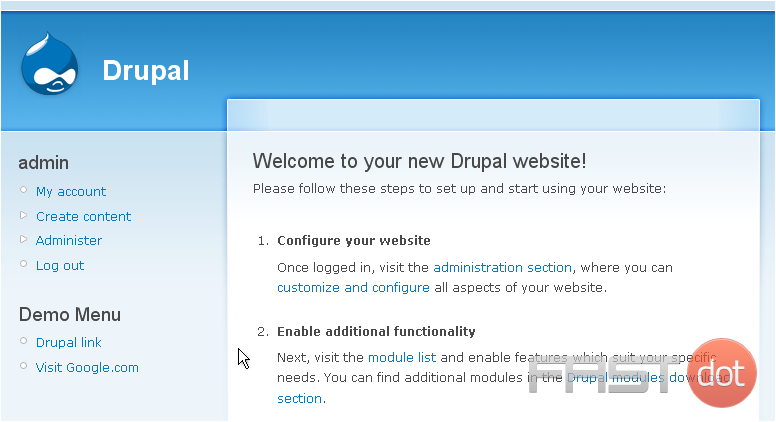
Now let’s learn how to get help understanding and using Drupal
2) Then click Help
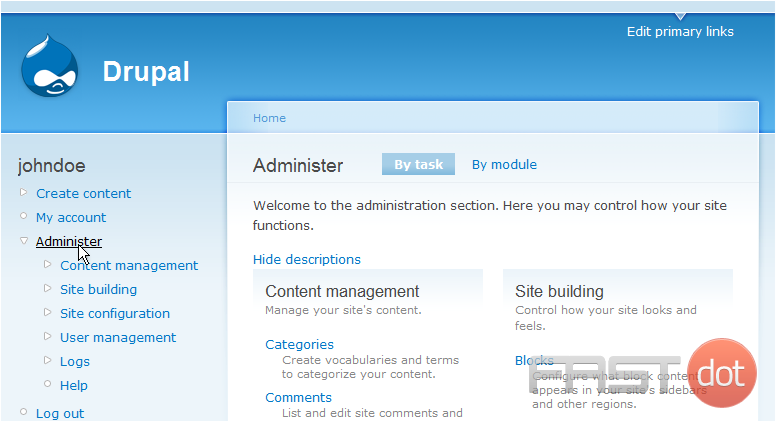
This is the Drupal help guide that provides context sensitive help on the use and configuratiuon of Drupal and its modules
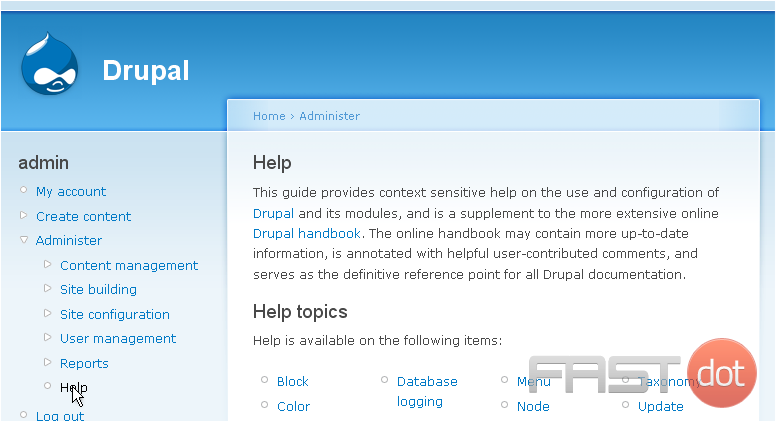
3) Simply click any of the Help topics listed here to learn more about them
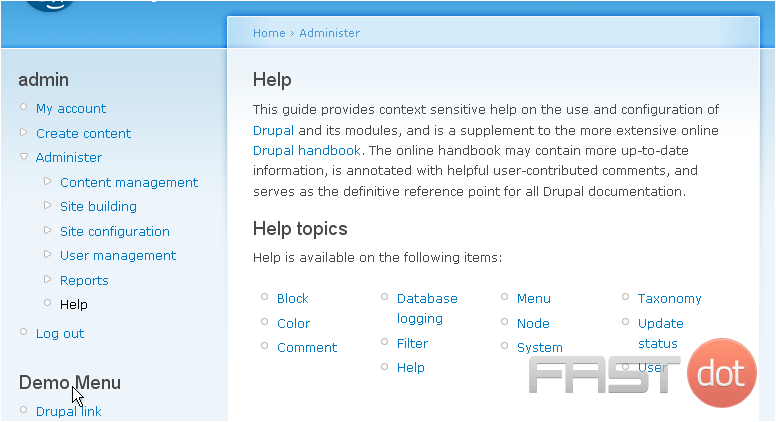
4) You can get further and more extensive help by going to the Drupal handbook… a link to which is located here
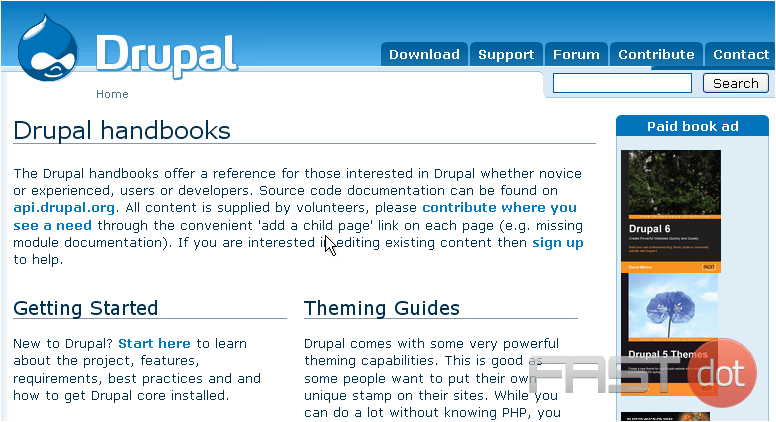
This is the end of the tutorial. You now know how to get help using Drupal from within your Drupal installation, or from the Drupal handbook
Getting Help with Drupal
Getting help with Drupal is essential to effectively manage and troubleshoot your Drupal site. There are numerous resources available for Drupal support, ranging from official documentation to community forums and professional services. Follow the steps below to find help with Drupal.
Steps to Get Help with Drupal
Step 1: Visit the Official Drupal Documentation
The official Drupal documentation is a comprehensive resource that covers all aspects of using and managing Drupal:
- Go to the Drupal Documentation page.
- Browse through the various sections, such as Getting Started, Site Building, and Theming, to find the information you need.
- Use the search function to quickly locate specific topics.
Step 2: Use the Drupal Community Forums
The Drupal community forums are a great place to ask questions, share knowledge, and learn from other Drupal users:
- Visit the Drupal Community Forums.
- Create an account or log in to your existing Drupal.org account.
- Browse the forum categories to find the appropriate section for your question.
- Post your question, providing as much detail as possible to get the best help.
Step 3: Join Drupal Slack Channels
Slack channels are real-time chat rooms where you can interact with other Drupal users and developers:
- Go to the Drupal Slack page.
- Follow the instructions to join the Drupal Slack workspace.
- Once you are in the workspace, join relevant channels such as #general, #support, and #beginner.
- Ask questions and participate in discussions to get help and share knowledge.
Step 4: Attend Drupal Events and Meetups
Attending Drupal events and meetups is a great way to network with other Drupal users and learn from experts:
- Visit the Drupal Events page to find upcoming events and meetups.
- Look for local Drupal meetups in your area or online events you can attend.
- Participate in sessions, workshops, and networking opportunities to learn and get help with Drupal.
Step 5: Hire Professional Drupal Services
If you need expert help or have complex requirements, consider hiring professional Drupal services:
- Visit the Drupal Services page to find a directory of Drupal service providers.
- Search for providers that offer the specific services you need, such as site building, theming, or custom module development.
- Contact the providers to discuss your requirements and get quotes for their services.
Additional Resources
- Drupal API Reference: Use the Drupal API Reference to find detailed information about Drupal’s API functions and classes.
- Drupal Planet: Follow the Drupal Planet blog aggregator to stay updated with the latest news, tutorials, and articles from the Drupal community.
- Drupal Books: Consider reading Drupal books for in-depth knowledge. You can find many good books on platforms like Amazon or your local bookstore.
Conclusion
By utilizing these resources, you can effectively get help with Drupal and enhance your knowledge and skills. Whether you are a beginner or an experienced developer, the Drupal community and available resources provide ample support to help you manage and troubleshoot your Drupal site.

