This tutorial assumes you’ve already logged in to Drupal
1) Click Create content
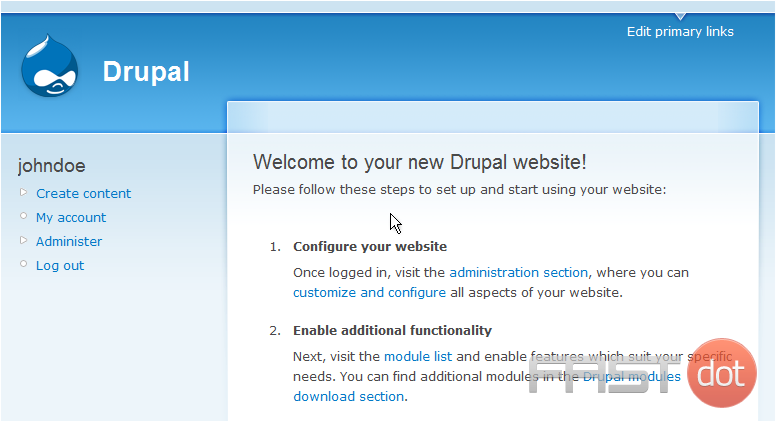
Now let’s learn how to manage stories
2) Click Story
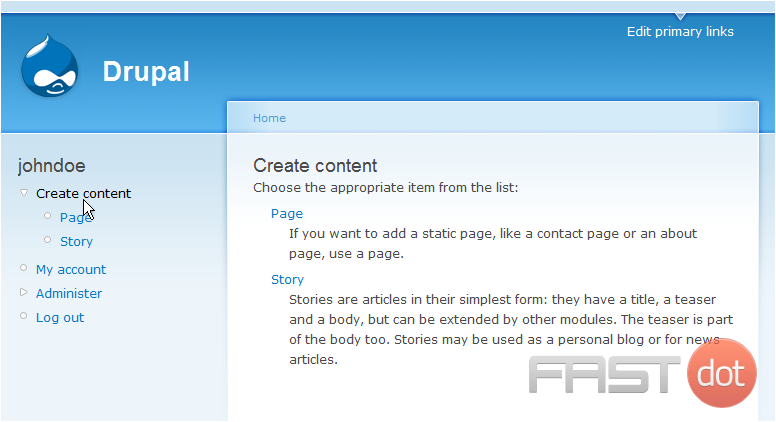
This is the Create Content page, where you can choose to create new pages or new stories for your web site
Stories are articles that have a title, a teaser and a body… but can be extended by other modules. Stories may be used as a personal blog or for news articles
3) Enter theTitle of the story here
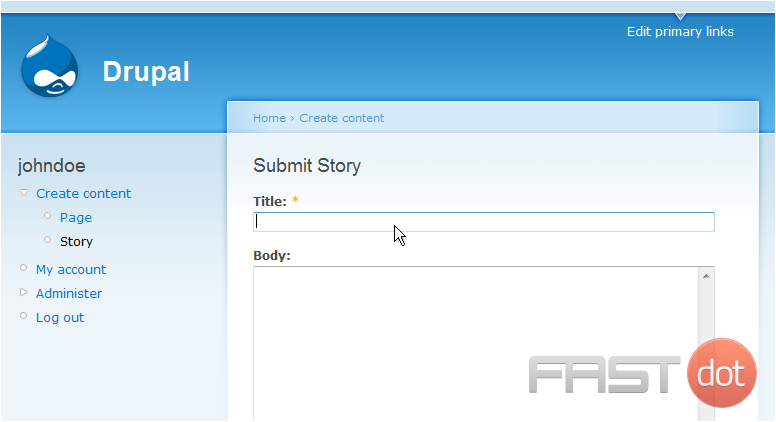
This is the page where we can create new stories on our Drupal site
4) Then enter the Body of the story here
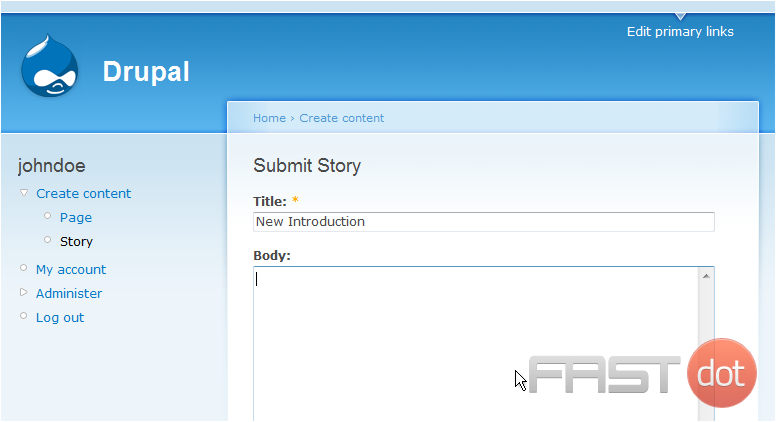
5) When ready, click the Submit button
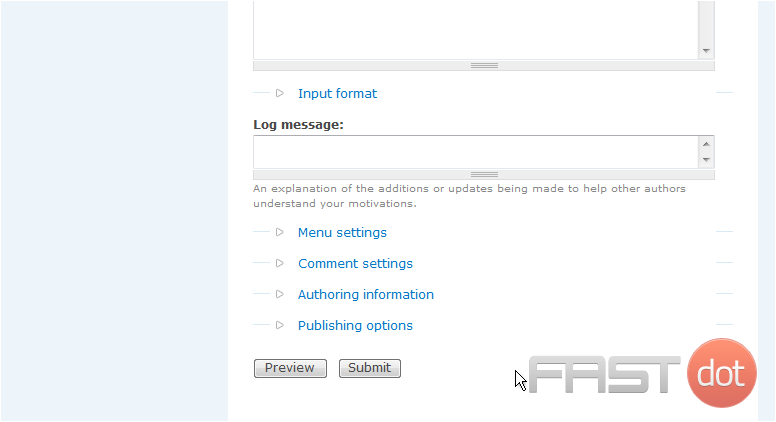
That’s it! The new story has been created
We can Edit or Delete the story we just created on this page
6) Let’s see how to edit the new story, click Edit
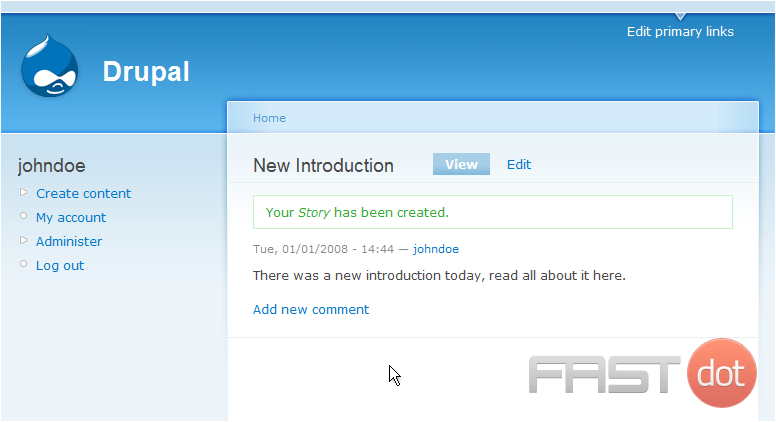
7) Click Delete
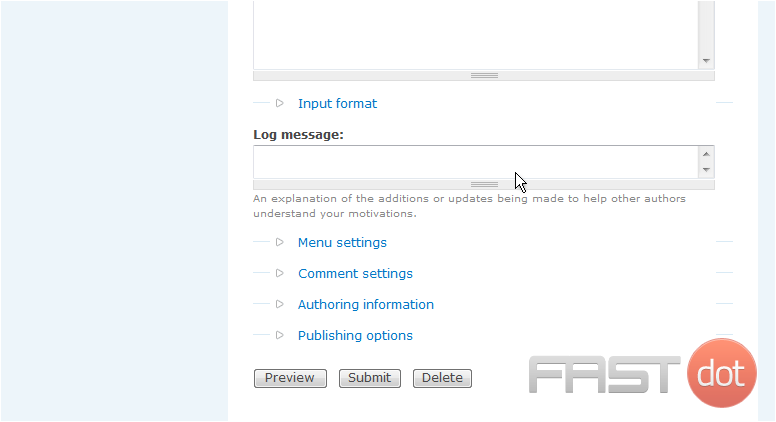
8) Click Delete to confirm
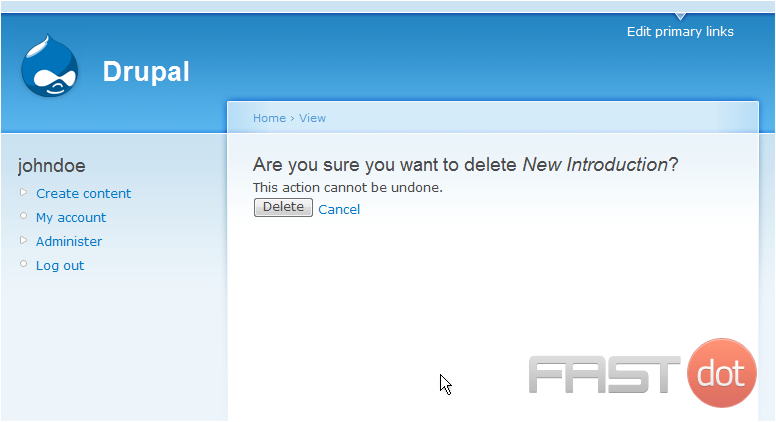
That’s it! The new story has been deleted
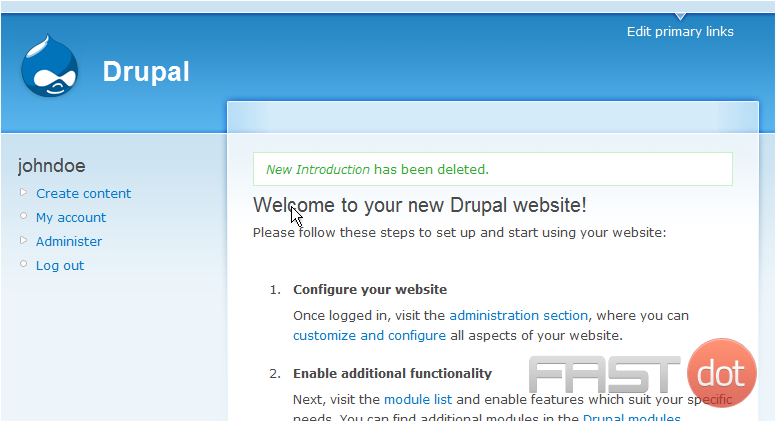
This is the end of the tutorial. You now know how to manage stories in Drupal
How to Manage Stories in Drupal
Managing stories in Drupal involves creating, editing, publishing, and organizing content. Stories can be managed using content types and various content management tools provided by Drupal. Follow the steps below to manage stories in Drupal effectively.
Steps to Manage Stories in Drupal
Step 1: Log in to Your Drupal Admin Panel
- Access the Drupal site: Open your browser and go to the Drupal site where you want to manage stories.
- Log in: Click on the Log in link usually located at the top right corner of the page. Enter your username and password, then click Log in.
Step 2: Navigate to the Content Management Page
After logging in, navigate to the Content management page:
- Click on Manage in the top menu.
- In the submenu, click on Content.
Step 3: Create a New Story
- On the Content page, click on the Add content button.
- Select the content type for your story, such as Article or Story. The available content types may vary depending on your site’s configuration.
- Fill in the fields for your story, including the Title, Body, and any other custom fields provided by the content type.
- Use the text editor to format your story content as needed. You can add images, links, and other media.
- Set the Publishing options to control the visibility and status of your story. You can choose to publish the story immediately or save it as a draft.
- Click on the Save button to create the new story.
Step 4: Edit an Existing Story
- On the Content page, find the story you want to edit. You can use the search and filter options to locate the story quickly.
- Click on the Edit link next to the story’s title.
- Make the necessary changes to the story’s content, title, or other fields.
- Click on the Save button to update the story.
Step 5: Delete a Story
- On the Content page, find the story you want to delete.
- Click on the Delete link next to the story’s title.
- Confirm the deletion by clicking on the Delete button in the confirmation dialog.
Step 6: Organize Stories Using Taxonomy
Taxonomy in Drupal allows you to categorize and tag your stories to organize them better:
- Go to Manage > Structure > Taxonomy.
- Click on Add vocabulary to create a new category system.
- Name your vocabulary and click on Save.
- Click on Add terms to add categories or tags to your vocabulary.
- When creating or editing a story, assign it to the appropriate terms from your taxonomy vocabulary to categorize it.
Additional Tips
- Use Content Moderation: Implement content moderation workflows to review and approve stories before they are published.
- Customize Content Types: Customize content types to add or remove fields that are relevant to your stories.
- Enable Revisions: Enable revisions for content types to keep track of changes and revert to previous versions if needed.
- Monitor Content: Regularly monitor and update stories to ensure they remain relevant and accurate.
Conclusion
By following these steps, you can effectively manage stories in Drupal, ensuring that your content is well-organized, up-to-date, and engaging for your audience. Regularly reviewing and updating your stories will help maintain the quality and relevance of your site’s content.


